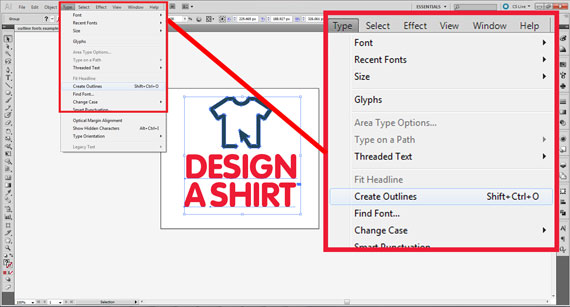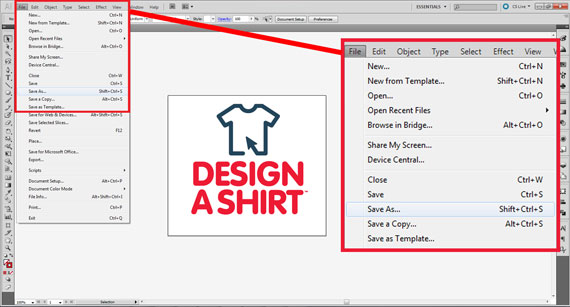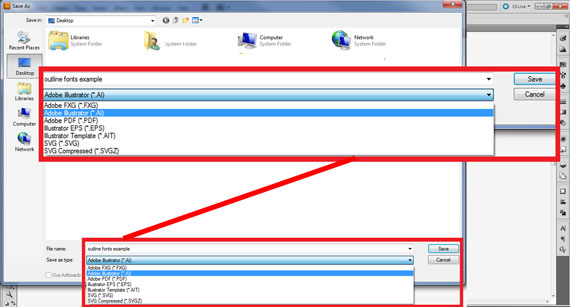Outlining your Fonts in Illustrator
Need to know how to outline your fonts in Illustrator? Well, you’ve reached the right place. Here we will explain step by step how to outline your fonts and then save your file in .ai and .eps vector formats. Keep Reading to learn more.
Step One
First you must open your file in Illustrator. In this example we are using Illustrator CS5.
Notice the text in our document is editable. We can both add and take away text.
Step Two
After you have your text exactly as you want it, click on it to select it. Then go to Type –> Create Outlines. Click Create Outlines.
Saving the File
Lastly you need to save the file. Click File –>Save As.
The save as window will appear. Click the “Save As for” bar and in the drop down menu choose “Adobe Illustrator (*AI). You may also choose “Illustrator EPS (*EPS)” which will also preserve the documents vector qualities.
That’s it! If you have any questions or need help with your artwork, send an email to sales@antonsport.com or call us at 480.731.3144.